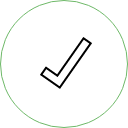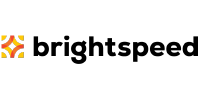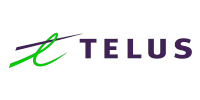IQGeo is helping us with KPI's for fiber deployment. So, the upfront design takes much, much less time using IQGeo automated process. The other thing it helps us with is the end-to-end integrations, you go from the design phase into a field survey and then into construction.